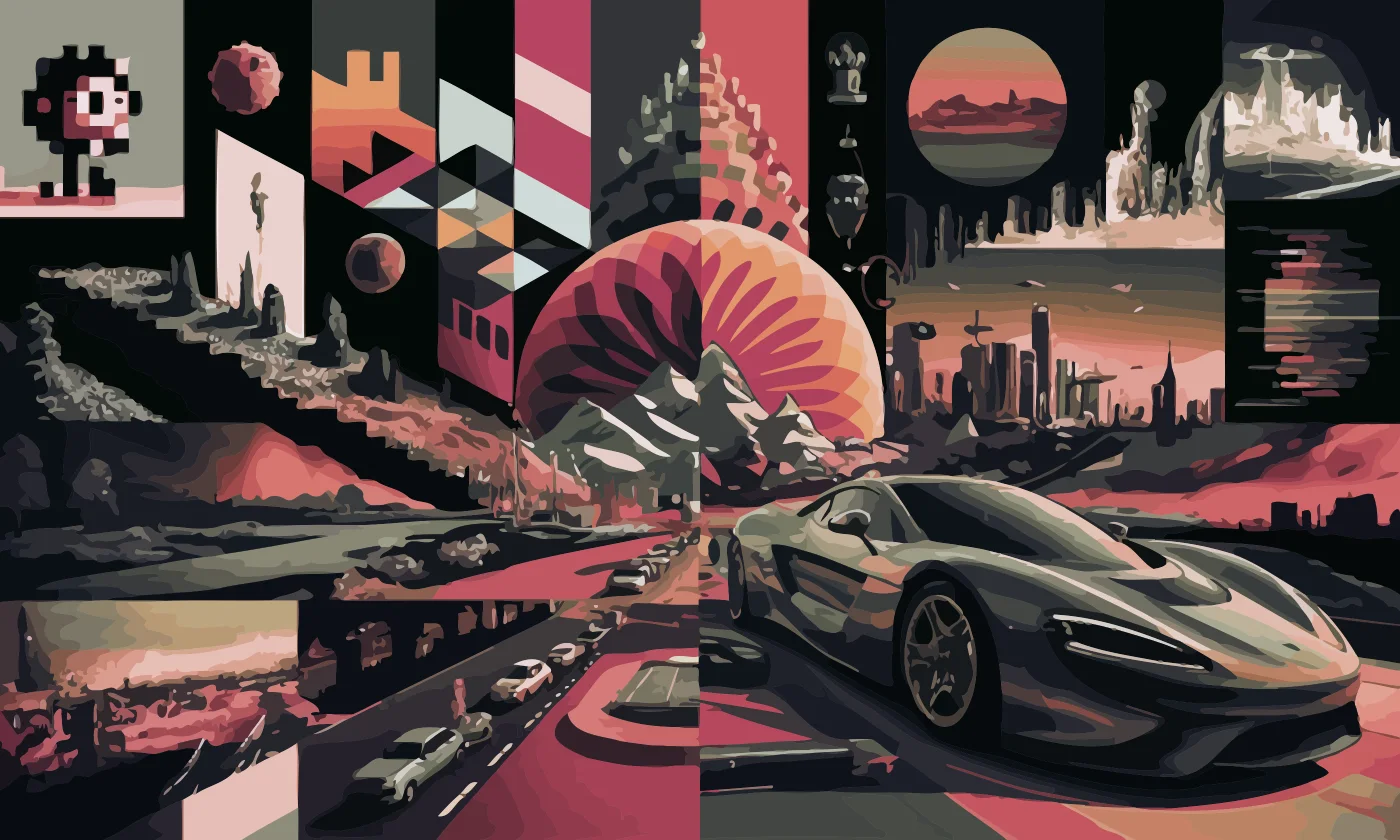Digital art is a dynamic and diverse field, offering a plethora of styles for artists to explore and experiment with. In this post, we’ll delve into some popular digital art styles, their unique characteristics, and how you can incorporate them into your creative process.
1. Pixel Art
![]()
Pixel art is a form of digital art where images are created and edited at the pixel level. Originating from early video game graphics, pixel art has a nostalgic charm and is characterized by its blocky, low-resolution appearance.
Characteristics:
- Low resolution: Often 8-bit or 16-bit.
- Blocky and simplistic: Focus on creating images with minimal pixels.
- Nostalgic feel: Reminiscent of early video games.
How to Create Pixel Art:
- Use software like Aseprite or Pixilart.
- Start with a small canvas and zoom in to work on individual pixels.
- Use a limited color palette to enhance the retro feel.
2. Vector Art

Vector art is created using vector graphics, which use mathematical equations to define shapes. This style is known for its clean, crisp lines and scalability without loss of quality.
Characteristics:
- Scalability: Can be resized without losing quality.
- Clean lines: Crisp and clear edges.
- Stylized simplicity: Often used for logos, icons, and illustrations.
How to Create Vector Art:
- Use software like Adobe Illustrator or Inkscape.
- Focus on creating shapes and paths rather than pixels.
- Utilize the pen tool for precise control over curves and lines.
3. Digital Painting

Digital painting simulates traditional painting techniques using digital tools. It allows for a wide range of styles, from realistic to abstract, and offers endless possibilities for creativity.
Characteristics:
- Versatility: Can mimic various traditional painting styles.
- Layering: Allows for non-destructive editing.
- Brush variety: Wide range of digital brushes and textures.
How to Create Digital Paintings:
- Use software like Adobe Photoshop, Corel Painter, or Procreate.
- Experiment with different brushes and textures.
- Utilize layers to separate different elements and effects.
4. 3D Art

3D art involves creating three-dimensional models and scenes. This style is extensively used in animation, gaming, and virtual reality.
Characteristics:
- Depth and realism: Creates lifelike or fantastical 3D models.
- Complexity: Involves modeling, texturing, lighting, and rendering.
- Interactivity: Often used in interactive media like games and VR.
How to Create 3D Art:
- Use software like Blender, Maya, or ZBrush.
- Start with basic shapes and gradually add detail.
- Experiment with lighting and textures to enhance realism.
5. Photobashing

Photobashing combines photographs and digital painting to create realistic and detailed images. It’s often used in concept art for movies and games.
Characteristics:
- Realism: Combines real-life photos with digital painting.
- Detail-oriented: Focus on blending and matching details.
- Hybrid technique: Utilizes both photo manipulation and painting skills.
How to Create Photobashing Art:
- Use software like Adobe Photoshop.
- Collect high-resolution photos to use as base elements.
- Blend photos with digital painting to create cohesive scenes.
6. Glitch Art

Glitch art is a style that embraces digital errors and glitches to create visually striking images. It often has a chaotic, abstract feel.
Characteristics:
- Erratic visuals: Incorporates digital glitches and errors.
- Abstract: Often non-representational and experimental.
- Dynamic: Uses movement and distortion.
How to Create Glitch Art:
- Use software like Audacity for audio manipulation and Photoshop for visual effects.
- Experiment with file corruption and data manipulation.
- Use filters and effects to enhance the glitch aesthetic.
7. Photoshop Manipulation Art

Photoshop manipulation art involves using digital editing techniques to transform and combine images into new, imaginative compositions. This style allows for endless creativity, enabling artists to create surreal or fantastical visuals by blending multiple elements seamlessly.
Characteristics:
- Surrealism: Often creates dream-like or impossible scenarios.
- Combining elements: Blends various images and textures.
- Creative freedom: Encourages experimentation and imagination.
How to Create Photoshop Manipulation Art:
- Use Adobe Photoshop as your primary tool.
- Gather various images to work with and layer them creatively.
- Use blending modes, masks, and adjustment layers to enhance your final composition.

Exploring different digital art styles is a fantastic way to expand your creative horizons and discover new techniques. Whether you’re drawn to the simplicity of pixel art, the complexity of 3D modeling, or the imaginative possibilities of Photoshop manipulation, each style offers unique opportunities for expression. Experiment with these styles, combine elements from different techniques, and find your unique voice in the vast world of digital art.